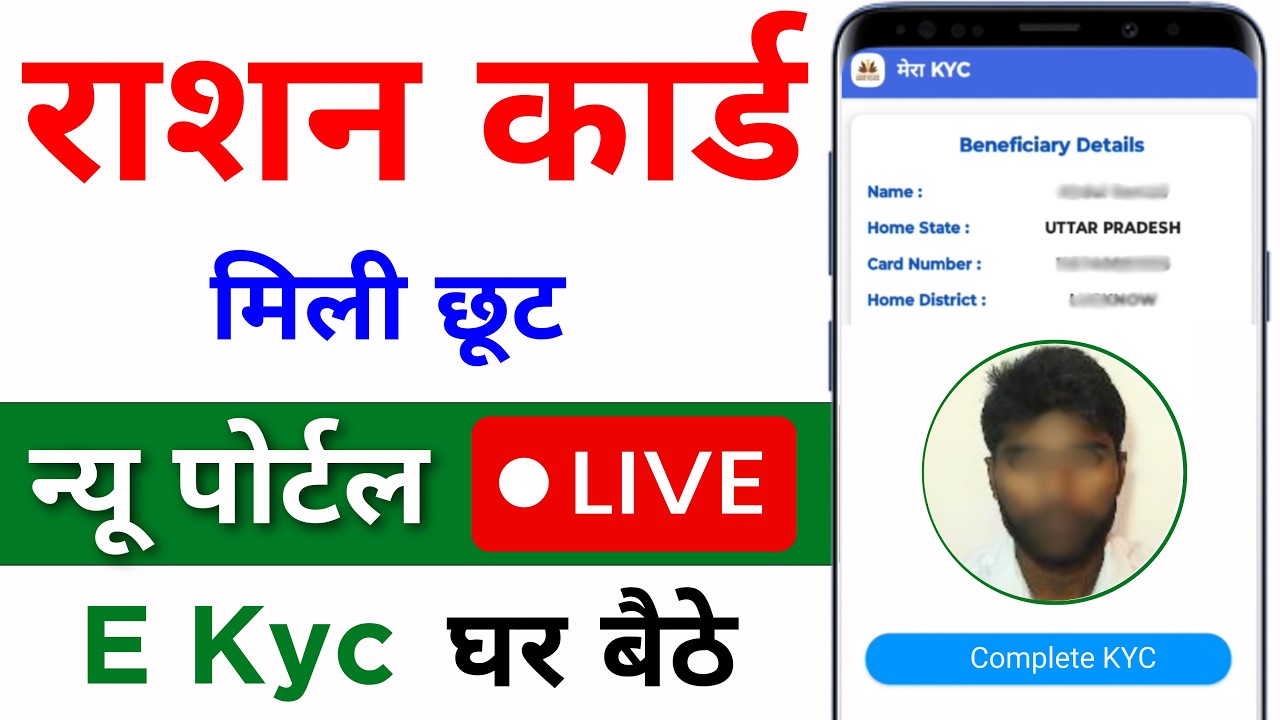What is Ration Card e‑KYC?
e‑KYC is a digital identity verification process where your Aadhaar is linked to your ration card via OTP or biometric authentication. This process confirms that only genuine cardholders receive subsidized food grains under the Public Distribution System
Deadlines & Mandator Compliance
Most states set the deadline around 30 June 2025 (e.g., Chhattisgarh) , while others previously asked for early 2025 compliance .
**Failure to complete e‑KYC by the deadline may result in ration suspension or card deactivation.**
How Must Do it
All eligible ration cardholders (AAY, BPL, APL, NFSA beneficiaries) must complete e‑KYC. This includes linking Aadhaar for every family member.
—
🧑💻 How to Complete e‑KYC
1. Online via App
Download the relevant state or central app like Mera Ration(e)KYC, PDS Plus, or Mera eKYC.
Enter your ration card number and Aadhaar number.
Complete OTP verification on Aadhaar-linked mobile.
Conduct facial recognition (if required).
Once completed, the app will display “e‑KYC status: Y” .
—
2. Offline at FPS
Visit your nearest Fair Price Shop (FPS) or PDS center.
Provide biometric (fingerprint/iris) or OTP authentication via the electronic PoS device.
FPS officials will update e‑KYC status in the system.
—
📱 Step‑by‑Step Using Mera Ration e‑KYC App:
1. Install Mera Ration e‑KYC (Android).
2. Select your state and enter ration card + Aadhaar.
3. Verify OTP on Aadhaar-linked phone.
4. (If prompted) perform face authentication via camera.
5. Once done, your e‑KYC status will show as completed.
—
🔍 Common Issues & Troubleshooting
**App shows completion but village officials don’t see it?**
You may need to visit a mamlatdar or FPS to re-submit or sync manually .
**Fingerprint errors at FPS?**
Try re‑enrolling Aadhaar biometrics at an E‑Sewa center .
**Only head-of-family seeded Aadhaar?**
To link other members, use the app or visit local officials for Aadhaar seeding .
—
🔔 What You Should Do Next
1. Check if your state’s e‑KYC deadline applies to you.
2. Complete the process by 30 June 2025 to avoid any disruptions.
3. Choose between the convenience of online app vs offline FPS.
4. Monitor the status via the app or by asking the FPS owner.
—
📌 Quick Checklist
Step Action
✅ Aadhaar and ration card numbers ready
✅ Aadhaar-linked mobile is active
✅ Download and install state app (Mera Ration e‑KYC or equivalent)
✅ Enter details → OTP → Face/fingerprint scan → Submit
✅ Confirm status: “e‑KYC ✘” → re-verify or visit FPS/official
—
💬 Why It Matters
Prevents fake or duplicate ration cards
Ensures authentic beneficiaries continue receiving subsidized food
Supports One Nation One Ration Card (ONORC) – portability across states
—
Let me know if you tell me your state, so I can give you the exact app link and state-specific steps!
—